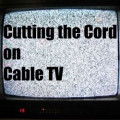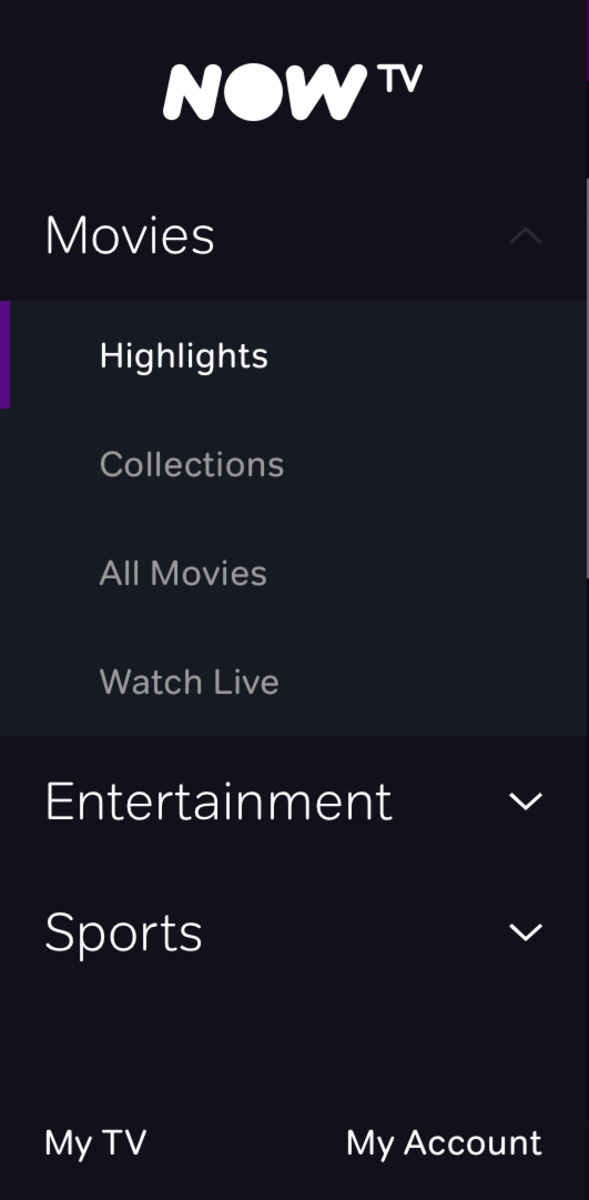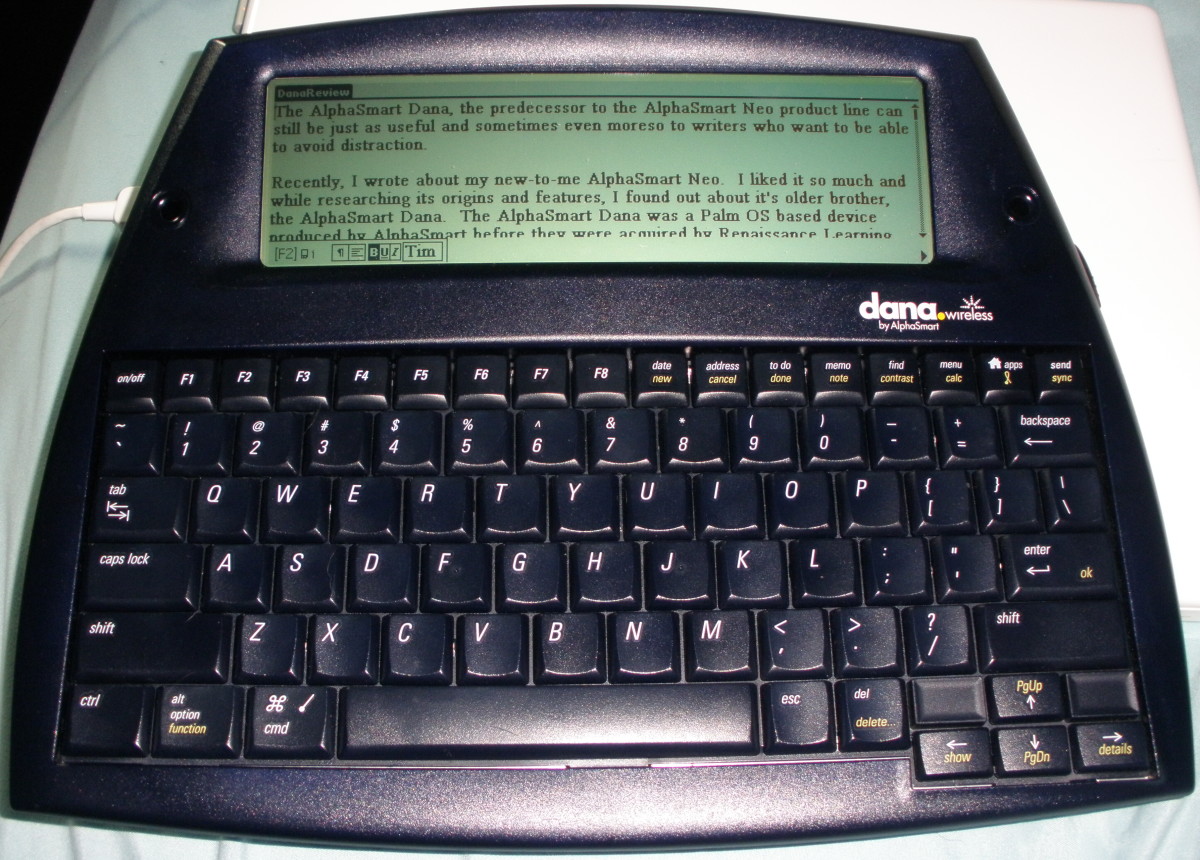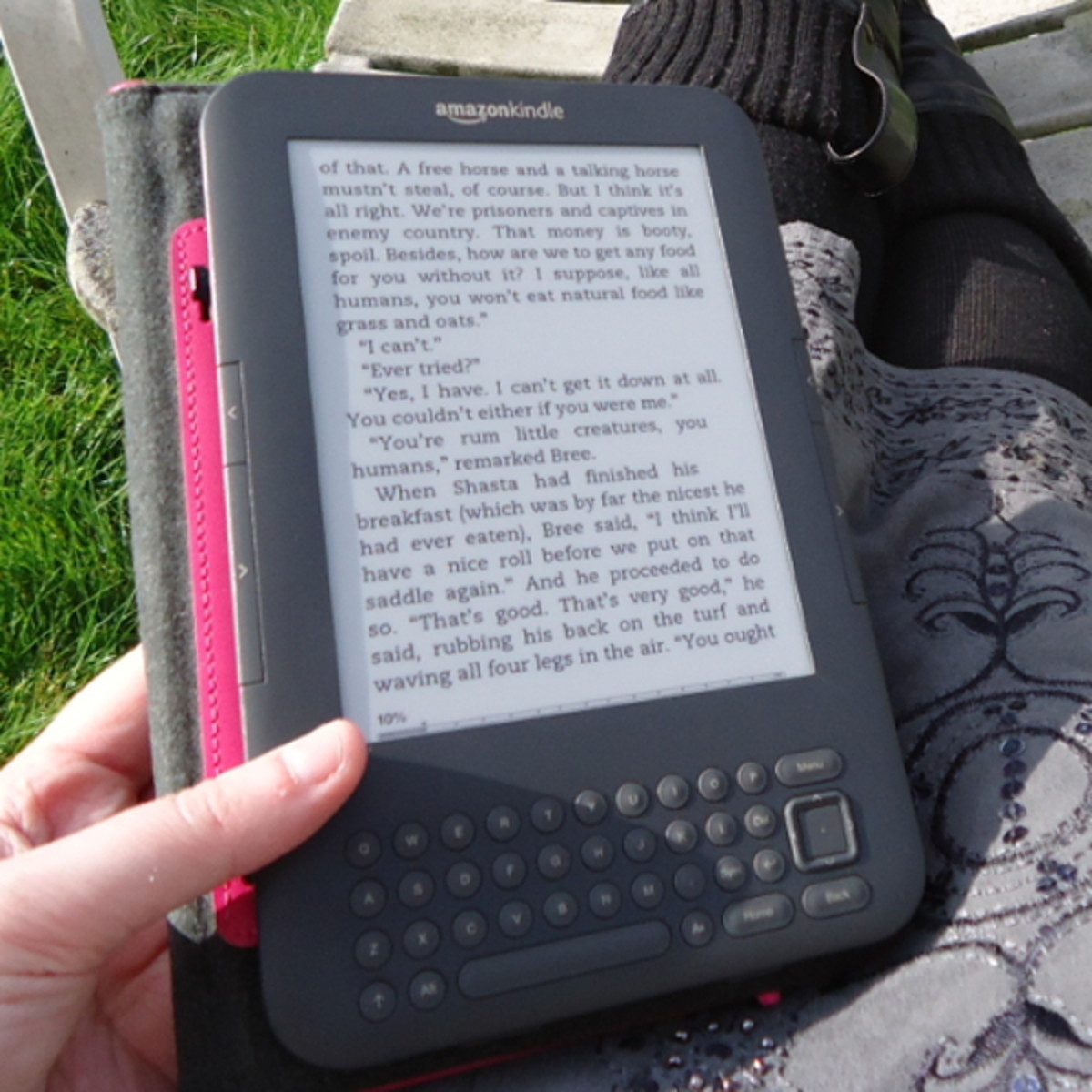My Journey to Cut the Cable – Live TV
In my previous article, I introduced the new trend of people finding ways to cut their cable costs. In this hub, I will be sharing with you some of the research I have done on finding alternative ways to get live TV broadcasts, bypassing the cable company.
Costs
Previously, I mentioned that the cable TV portion of my bill with AT&T U-verse comes out to $1,152 per year ($96/month) which gets me 200+ channels, HD service, and an additional receiver in another room, of which I really only watch about 20 channels regularly. If I were to reduce this down to just the basic cable service with HD, (it would be a shame to watch non-HD content on the beautiful 55” Panasonic Viera TV) I could reduce my costs down to about $360 per year, ($30/month)which would be a great improvement, but what can I do to eliminate the cable TV bill altogether?
While there are ways to get the TV shows I want through a variety of on-demand services, for the purpose of this article, I am going to concentrate only on getting live TV. In a later article, I will show you how to get on-demand TV and movies.
Why Live TV?
When I first started experimenting with cutting the cable, I thought it wasn’t too bad since I could watch all the TV shows I normally watch, and discover a whole variety of new shows that I haven’t watched before. I figured that I could live with a delay of watching the latest shows, since they usually appeared anywhere between a few hours and a week after broadcast.
It didn't take me too long realize that what was missing was the "live" aspect of TV. By this, I mean that I was missing out on live news and live sports. In fact, I would be willing to bet that live sports is the last problem in the cable TV world that is truly worth its value.
Local Channels
With local channels, I am able to watch the local news, local sports, as well as all of the shows I want to watch on the major networks. Using just an antenna, I can get it all, and without any kind of subscription. The only money I would need to put down would be to buy an HDTV antenna, which on Amazon generally costs anywhere from $50-$200, depending on my needs.
Using a website such as AntennaWeb, I can input my address, and get an idea of how strong are the signals from local TV stations, and buy an antenna accordingly. For myself, living in a single-story home, I would need to install a rooftop antenna to get all of the local channels I need, so in addition to buying an antenna, I will also need to add on the cost of my time and energy to install the antenna, or to hire someone to do it for me.
One interesting antenna I came across in my search for people who can use an indoor antenna would be the Mohu Leaf. This is a paper-thin antenna that can be used behind a picture on the wall, or even just be used as decoration on the wall itself. Reading through reviews on it, it seems to be just as good as any other indoor antenna though, so don't be expecting any miracles with it.
For people in the New York area, another interesting way to get local service is through the "Aereo" service. This company has discovered a way to shrink antennas to be so small that it can fit hundreds of them in a small semiconductor, and then rents out these antennas on a daily, monthly, or annual basis, and includes a DVR with its service. Unfortunately, I am on the other side of the country, so I cannot try out this service, but for those of you in New York, this might be a viable alternative to installing an antenna, especially if you live in an apartment.
Sports
Sports will be a bit trickier. Can you believe that ESPN is the most expensive channel on your cable bill? ESPN charges cable providers $4.75/month per user, which of course, gets passed to you. Depending on what you watch, there are many different ways to watch sports without your cable provider, however, it is not very cheap.
Starting with the largest US professional sports leagues, just about every major league has a cable-free option available.
NFL – If you are really, really, really, really into football, for $300, DirecTV offers its NFL Sunday Ticket Max service to non-subscribers, who can view the games on their iPhone/iPad, Android devices, Playstation 3, and PCs.
NBA – The NBA provides a cheaper alternative with its NBA League Pass Broadband service. For about $179/season, you can watch any and all of the NBA games in the season on your PC web browser, Roku, AppleTV, and new for the 2012-2013 season, Xbox Live Gold account. A cheaper alternative would run about $120/season, and would allow you to pick any 5 teams to follow and be able to watch all of their games. And the cheapest solution would be to buy the app for your mobile phone (which you can connect to your TV via HDMI) for a flat fee of about $50/season from the Apple Store or the Google Play store, or about $40/season for either version if you are a Sprint customer.
NHL – If hockey is your thing, the NHL has its NHL Game Center Live service for $170 for full access to the season. In addition to running on a browser, AppleTV, Roku, and the Playstation 3, Gamecenter Live also has apps on your Android and iOS devices, Boxee, and smart-TVs made by Panasonic, Samsung, Sony, and Vizio. Other pricing options include $10 for a day pass, and a discounted price of $79 for those who join later in the season.
MLB – For baseball, there is MLB.tv service. For about $100/year, you can watch all the MLB you want on your PC, or for $115/year, the same service, but on other devices like your Roku, Xbox 360, Playstation 3, Boxee and AppleTV. Oddly, postseason games are not available to residents of US and Canada (eg no NLDS or World Series), and your local teams are blacked out for live viewing, however, all archived games, regardless of team and location are accessible.
UFC – For MMA action, UFC.tv has started to broadcast fights on the Roku, AppleTV, Samsung TVs, Android and iOS devices, and the Xbox 360. The service charges on a pay-per-view basis, where each “ticket” costs $45, and adding another $30 gives you a 6-month subscription to its archived fights.
ESPN – ESPN has its online service, ESPN3 that is available on a variety of devices. The premier device to view it on is the Xbox 360 Live Gold platform since it has a very intuitive user interface, and allows you to do things like watch 2 streams at once, as well as choose your favorite teams to follow. It requires an ISP that is participating, of which a list can be found here: http://espn.go.com/espn3/affList
For myself, I am not such an avid sports fan, but I do like to root for my local teams from time to time, so I do watch games occasionally. In addition, as a gamer, I am already an Xbox 360 Gold subscriber, so having the ESPN3 network available to watch is a bonus for me (and I also have a Roku box that I can watch it on for no additional monthly cost)
News
The news is something that is always of concern to me when thinking of cutting the cable. Assuming that I have an antenna hooked up, I can get all the local news I need. Outside of that, just about every device out there has some form of news channel set up. However, since we’re talking about live TV today, the antenna is really the only option. Many local TV stations will have live news broadcasts on their websites for viewing, as will the major networks, however, this tends to be more of a hassle than just flipping on the TV and having the news in front of you. The same is true for cable news such as MSNBC, CNN, and Fox News. They all have their broadcasts available online for free, but it is all on the PC, and is not necessarily a live broadcast. While MSNBC does have a Roku channel, it only has live streaming quotes, and selected on-demand broadcasts for viewing.
Bottom line is that if you’re fine with your local news, you can just use your antenna to catch the signals, however, if you must have MSNBC, CNN, Fox News, or other cable-only news network, you may need to consider plopping down money for basic cable service to have access, or change your habits to view news on your PC.
My Costs So Far
Up until now, this has been an exercise in understanding what I need to do in order to reduce or eliminate my cable bill. Based on my own TV viewing habits, I can estimate what I would need to spend in order to do this. Based on what we have discussed so far, I would look at my costs like this:
Local TV: About $75 for the antenna + a few hours of a Saturday afternoon to install it
Sports: $0, I'm not an avid sports fan, so local TV is fine; I am a Gold subscriber of Xbox Live already
News: $0; I would like MSNBC and CNN, but I can live without them.
Total cost so far for Local TV, Sports, and News: About $75 + a few hours of my time.
vs.
Total annual cost of U-verse TV: $1.152/year
Total annual cost of U-verse if I downgraded to just local TV: $360/year
Total Savings if I eliminated cable TV: $1,077 first year, $1,152/year after
Total Savings if I downgraded my TV: $792/year
In my next article, I will cover what you need to do in order to continue watching your favorite TV shows, and how this can affect your viewing habits.
Let me know what you think about cutting cable in the comments below.